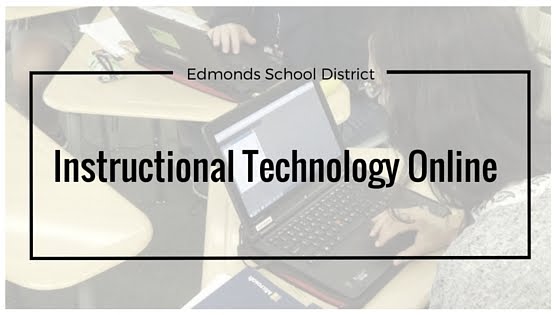Welcome!
This blog is the shared space for staff taking part in the Instructional Technology Online PD. Through a series of creative and fun challenges you will build your own knowledge and skill using technology. The learning from each challenge can be used in your classroom with students, with your grade level/department or with your staff. Each challenge asks you to share your thinking on this group blog as a brief reflection.
The reflection should capture your experience and your thinking about the challenge and the tool you explored. Please use ALL of these questions to help you as you write your blog posts and provide ample evidence in each of your answers to support the work you did:
- What did you create, and why?
- What went well for you?
- What was challenging?
- What did you enjoy?
- What ideas do you have for using this tool with your students, grade level, staff or to communicate with families?
Please use these questions as a starting point and add any other thoughts and ideas.
Refer to the chart below for help with selecting the correct label to tag your blog post.
Refer to the chart below for help with selecting the correct label to tag your blog post.
Label for Blog | Challenge |
Google | Google Classroom |
| Google Drive | |
| Google Sites | |
| Google Forms | |
| Google Sheets | |
| Google Slides | |
| Google Draw | |
| Google Maps | |
| Google Calendar | |
| Google Earth | |
| Google Keep | |
Chrome | Chromebook Basics |
| Chrome Apps & Extensions | |
| Website | Classroom Website |
| Database | Elementary and Secondary District Databases |
| Arts & Crafts | Arts and Crafts |
| Digitial Citizens | Digital Citizenship |
| Assessment | Formative Assessment |
| Infograph | Infographics |
Videos | Interactive Video |
| PowToons | |
| WeVideo | |
| Blog | Blog |
| SmartNotebook | SmartNotebook |
| Flipped Lesson | Flipped Lesson |
| Photo | Photo Management |
| Online Reading | Online Reading |
| SAMR | Lessons Redefined |
| Interactive Presentation | Interactive Presentation |
| Research | Research Skills |