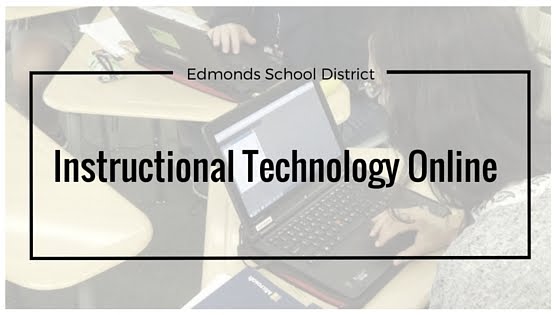- What did you create, and why?
- I created an information form for UW students who will participate in a practicum this fall to do the school-wide hearing screenings. My hope is their responses will provide information to help me plan training for this group and for efficient communication access to them.
- What went well for you?
- Creating questions, answers.
- What was challenging?
- I didn't find an answer to one of my questions in the "help", so I figured it out on my own.
- What did you enjoy?
- I enjoyed reating the form and the ease of sending it to several people at once!
- What ideas do you have for using this tool with your students, grade level, staff or to communicate with families?
- I will share it with my assistant. I can see creating more survey forms for parents as feedback on their experiences with my staff and me this year.https://goo.gl/forms/li1tAQtNwjl50oKr2
Search This Blog
Wednesday, August 3, 2016
Friday, June 24, 2016
Kahoot
What did you create, and why?
I created several Kahoots this year and added and modified some of my previous Kahoots. I modified and shared a Kahoot with a variety of questions to share with my colleague who is working on the same novel (Monster).
◦What went well for you?
The kids have so much fun playing and get very competitive at demonstrating their knowledge.
◦What was challenging? It is slightly time consuming adding images, music, and quality questions.
◦What did you enjoy?
It is always fun challenging students and increasing their competitiveness.
◦What ideas do you have for using this tool with your students, grade level, staff or to communicate with families?
https://play.kahoot.it/#/k/2072a3a1-ab4d-4725-ac83-ba14df9391d7
Friday, June 17, 2016
Powtoons/Storyboardthat
What did I create and why!I created a storyboard for the Tell-Tale Heart and The House on Mango Street. This provides students another avenue to create a storyboard and analyze the symbolism of specific quotes in the story. It is amazing how students are able to find scenes and characters to fit a variety of stories.
What went well! The students were seamlessly able to manipulate characters, scenes, and text to match the details from both stories. The site uses google login to simplify the loin process.
What was challenging!
It is always challenging to have students focus more on analysis than on graphics!
What did I enjoy! It was easy and fast to create an example for the students to follow.
I plan to use this tool to help with writing narrative stories and having students learn the elements of plot. I will share this with my English department.

Made with Storyboard That
Thursday, June 16, 2016
Groundhog Predictions with Google Sheets
Groundhog Predictions in Google Sheets
What did you create and why?
For several years I have had students track the weather for six weeks after Groundhog Day and decide if we had winter weather or early spring weather. Three of those years, I had a teacher from NJ join us with her class and we shared results across the country.
I originally created forms in Word that we printed out and filled in by hand. We shared our results on a blog. For this assignment, I created the data collection page in Google Sheets. This can be shared with multiple classrooms in real time. Students can compare weather data with our colleagues in other parts of the world.
What went well for you?
I have avoided spreadsheets most of my life. I found that creating documents in Google Sheets was quick and easy. I watched several videos online of what other teachers created. I plan to use this as a data collection tool for students to use in many lessons.
What was challenging for you?
I need to learn more about adding formulas to cells. At this point I want students to figure out the weekly average temperature, put I could have added that to the sheet so it was automatically calculated.
What did you enjoy?
I enjoyed seeing what other teachers have created and adapting this to my own lessons.
What ideas do you have for using this tool with your students, grade level, or to communicate with families?
I have a number of other data collection lessons that were printable, but I will adapt them to Google Sheets. I found a video to show students how they can create their own charts and graphs.
What did you create and why?
For several years I have had students track the weather for six weeks after Groundhog Day and decide if we had winter weather or early spring weather. Three of those years, I had a teacher from NJ join us with her class and we shared results across the country.
I originally created forms in Word that we printed out and filled in by hand. We shared our results on a blog. For this assignment, I created the data collection page in Google Sheets. This can be shared with multiple classrooms in real time. Students can compare weather data with our colleagues in other parts of the world.
What went well for you?
I have avoided spreadsheets most of my life. I found that creating documents in Google Sheets was quick and easy. I watched several videos online of what other teachers created. I plan to use this as a data collection tool for students to use in many lessons.
What was challenging for you?
I need to learn more about adding formulas to cells. At this point I want students to figure out the weekly average temperature, put I could have added that to the sheet so it was automatically calculated.
What did you enjoy?
I enjoyed seeing what other teachers have created and adapting this to my own lessons.
What ideas do you have for using this tool with your students, grade level, or to communicate with families?
I have a number of other data collection lessons that were printable, but I will adapt them to Google Sheets. I found a video to show students how they can create their own charts and graphs.
Wednesday, June 15, 2016
Google Forms
What did you create, and why?
One of our main goals in the English department is to have students be able to cite textual evidence to support inferences and claims. I created an online form to collect data from a summative assessment (collections) , which I used for my evaluation. The form gave directions and included both multiple choice questions and an extended response paragraph. I also collaborated with Rachel Gronvold to create an online assessment for the Monkey's Paw. I used Flubaroo to score the multiple choice answers and a typed rubric to score responses to the writing prompt. Once I wrapped the text in the Excel spreadsheet, it was really easy to score student responses.
◦What went well for you?
This simplified the process of collecting data for my comprehensive teacher evaluation for groups 6.1 and 3.1.
◦What was challenging? There was a slight learning curve to understanding how to use Flubaroo.
◦What did you enjoy? I enjoyed being able to easily access and organize my data for my teacher evaluation.
◦What ideas do you have for using this tool with your students, grade level, staff or to communicate with families?
I plan to communicate with Building staff on ways to use Google forms to simplify the assessment process.
http://goo.gl/forms/WINl6oNeVuPThKWz2
Google Classroom
Google Classroom
What did you create, and why?
I created classes for each period and used all types of activities from assignments to discussion posts to announcements.
•What went well for you?
It was easy to create a central place for students to access their coursework in Classroom. Students had a central place to find out what the tasks were that needed to be completed for each class.
•What was challenging?
The grading system was the biggest challenge. Grading in classroom and to Skyward was time consuming.
•What did you enjoy?
I enjoyed learning how to use Doctopus and Goobric. I was able to create a spreadsheet with Doctopus, ingest all students assignments, and grade them with a rubric that was automatically sent to their gmail when completed. It was still time consuming for grading late work.
•What ideas do you have for using this tool with your students, grade level, staff or to communicate with families?
This is great for an assignment where you have a clear grading rubric and are looking to collaborate with colleagues to score student work.
Google Sites
- What did you create, and why?
I created a website for our 8th grade English Department on our second unit of the year in collections. We collaborated by posting documents and Google slides for the reading analysis of the texts we selected.
- What went well for you?
All team members contributed with ideas to strengthen the unit. This meant there were certain aspects that we did not have to plan for individually. A member of the group (Ms. Gronvold) created the online assessment. Since the Collections site was not working, we were able to have a multiple choice assessment and use Flubaroo to grade the assessment.
- What was challenging?
The biggest challenge was our timing in implementing the unit.
- What did you enjoy?
I enjoyed the collaborative process and the fact that we have a place where we can fine tune the unit for the next year.
- What ideas do you have for using this tool with your students, grade level, staff or to communicate with families?
Sites can be used and shared with department teams across the district and will hopefully simplify the planning process when we collaborate to design instruction.
Link to site
https://sites.google.com/a/edmonds.wednet.edu/english-8/
Monday, June 13, 2016
Challenge: Lessons Redefined (SAMR)
By Marsha Scott
Two SAMR lessons:
What did you create, and why?
I created SAMR lessons using Kahoot.it and Google drawings with English language learners. In the first lesson, I developed a Kahoot game with second graders. Students read the story, “Water Detectives,” an informational text on saving water. Usually after each unit, I quickly review the story, vocabulary words, and skills before the test. For this challenge, students created questions from the story and then I typed the questions into Kahoot. (game pin #857793). Writing questions from the text challenged students and it also helped students pay attention to details.
For the second SAMR lesson, I used Google drawings and created a template for 5th grade ELL students. At the beginning of the lesson, students used Google docs to write an opinion piece on whether zoos protected or harm animals. After students’ submitted their first draft, I noticed most of the pieces were either one paragraph or two sentences. My building coach suggested using Google drawings to break up the writing by using text boxes. Below is an example of one textbox:
What went well for you?
The second grade lesson using Kahoot went well because students were actively involved with writing the questions. It assessed their understanding of the story and students loved seeing their questions “in the game.” With 5th graders, using Google drawing helped them to organize their writing pieces by first using the textboxes and then copying them into Google docs.
What was challenging?
Teaching the 5th grade students to copy the text from Google drawings into Google docs to form paragraphs was a challenge.
What did you enjoy?
For the second grade lesson, I enjoyed students trying to create “challenging” questions to stump their peers. Now students request playing Kahoot for every story that we read. I enjoyed using other Google tools to support the learning of my 5th grade ELL.
What ideas do you have for using this tool with your students, grade level, staff or to communicate with families?
I would encourage other teachers to become familiar with the SAMR model and find ways to integrate technology into their lessons.The SAMR Observation Tool helped to determine ways to integrate technology.
Challenge: Lessons Redefined (SAMR)
By Marsha Scott
Two SAMR lessons:
What did you create, and why?
I created SAMR lessons using Kahoot.it and Google drawings with English language learners. In the first lesson, I developed a Kahoot game with second graders. Students read the story, “Water Detectives,” an informational text on saving water. Usually after each unit, I quickly review the story, vocabulary words, and skills before the test. For this challenge, students created questions from the story and then I typed the questions into Kahoot. (game pin #857793). Writing questions from the text challenged students and it also helped students pay attention to details.
For the second SAMR lesson, I used Google drawings and created a template for 5th grade ELL students. At the beginning of the lesson, students used Google docs to write an opinion piece on whether zoos protected or harm animals. After students’ submitted their first draft, I noticed most of the pieces were either one paragraph or two sentences. My building coach suggested using Google drawings to break up the writing by using text boxes. Below is an example of one textbox:
What went well for you?
The second grade lesson using Kahoot went well because students were actively involved with writing the questions. It assessed their understanding of the story and students loved seeing their questions “in the game.” With 5th graders, using Google drawing helped them to organize their writing pieces by first using the textboxes and then copying them into Google docs.
What was challenging?
Teaching the 5th grade students to copy the text from Google drawings into Google docs to form paragraphs was a challenge.
What did you enjoy?
For the second grade lesson, I enjoyed students trying to create “challenging” questions to stump their peers. Now students request playing Kahoot for every story that we read. I enjoyed using other Google tools to support the learning of my 5th grade ELL.
What ideas do you have for using this tool with your students, grade level, staff or to communicate with families?
I would encourage other teachers to become familiar with the SAMR model and find ways to integrate technology into their lessons.The SAMR Observation Tool helped to determine ways to integrate technology.
Saturday, June 11, 2016
My Review of Easy Bib
What did you explore and why?
As a substitute teacher, I am looking for resources that I can use quickly and easily to make my host classroom run smoothly. Several times this year, I have talked with fifth and sixth graders about the problem with plagiarism and the importance of citing sources. Easy Bib is a good tool to teach and it is an approved extension so I can introduce it to all classrooms.
What went well for you?
At this point I am trying out the tool for myself. I like that it is a search engine as well as a way to create citations and manage projects. If I show up in an upper elementary classroom and need a short research lesson to teach, I can demonstrate the extension and allow students to try it out for themselves.
What was challenging?
When I taught the different fifth and sixth graders, some were engaged in their classroom assignments and some wanted to use the tools for entertainment that was not appropriate for the school setting. I can see why apps and extensions are limited through district accounts.
What did you learn?
I have been trying out several tools that create bibliographies. I like the format of this one, and I notice that the paid version has even more features.
What ideas do you have for using this tool with your students, grade level, staff or to communicate with families?
At this point, it is a good research lesson to use at short notice. I can find out from the classroom teacher what projects they are doing and adapt it to the class I am in.
My Review of Easy Bib
What did you explore and why?
As a substitute teacher, I am looking for resources that I can use quickly and easily to make my host classroom run smoothly. Several times this year, I have talked with fifth and sixth graders about the problem with plagiarism and the importance of citing sources. Easy Bib is a good tool to teach and it is an approved extension so I can introduce it to all classrooms.
What went well for you?
At this point I am trying out the tool for myself. I like that it is a search engine as well as a way to create citations and manage projects. If I show up in an upper elementary classroom and need a short research lesson to teach, I can demonstrate the extension and allow students to try it out for themselves.
What was challenging?
When I taught the different fifth and sixth graders, some were engaged in their classroom assignments and some wanted to use the tools for entertainment that was not appropriate for the school setting. I can see why apps and extensions are limited through district accounts.
What did you learn?
I have been trying out several tools that create bibliographies. I like the format of this one, and I notice that the paid version has even more features.
What ideas do you have for using this tool with your students, grade level, staff or to communicate with families?
At this point, it is a good research lesson to use at short notice. I can find out from the classroom teacher what projects they are doing and adapt it to the class I am in.
Friday, June 10, 2016
A Student's Sestina: Google Forms
What did you create and why?
Using Google Forms, I created a quiz to go along with a sestina. I have a number of short poems and stories I have created that I can easily share with students and check their comprehension.
Links:
Poem--A Student Sestina-- https://goo.gl/9emqpa
Quiz -- A Student Sestina-- https://goo.gl/Du6NmQ
What went well for you?
Creating the quiz was easy. I will definitely use this tool in the future.
What was challenging?
I haven't used the link shortener often. I need a system of organizing the links so that I can use them efficiently.
What did you enjoy?
I enjoyed exploring the different types of questions and considering how to use them to assess my students.
What ideas do you have for using this tool with your students, grade level, staff, or to communicate with families?
I can see using Google Forms to quickly survey families about events. I will definitely create quizzes for my students. As a grade level, teachers can create and share quizzes they have developed.
A Student's Sestina: Google Forms
What did you create and why?
Using Google Forms, I created a quiz to go along with a sestina. I have a number of short poems and stories I have created that I can easily share with students and check their comprehension.
Links:
Poem--A Student Sestina-- https://goo.gl/9emqpa
Quiz -- A Student Sestina-- https://goo.gl/Du6NmQ
What went well for you?
Creating the quiz was easy. I will definitely use this tool in the future.
What was challenging?
I haven't used the link shortener often. I need a system of organizing the links so that I can use them efficiently.
What did you enjoy?
I enjoyed exploring the different types of questions and considering how to use them to assess my students.
What ideas do you have for using this tool with your students, grade level, staff, or to communicate with families?
I can see using Google Forms to quickly survey families about events. I will definitely create quizzes for my students. As a grade level, teachers can create and share quizzes they have developed.
Thursday, June 9, 2016
Fractured Fairy Tale Graphic Organizer
What did you create and why?
I created an online graphic organizer for third or fourth grade students to use as a pre-write for a fractured fairy tale. This is a writing lesson I have used in the past, but I will save paper and copying costs by sharing this link with students.
Alternately this could be used to analyze a fractured fairy tale and compare it with the traditional story.
What went well for you?
I have created a similar organizer in Microsoft Word. I figured out how to use the Google Doc features. I realized that I didn't need to format the page with space for students to write. As they type, the page will expand to accommodate their writing.
What was challenging for you?
I still need to learn how to create a graphic in Google Drawings and add it too a Google Doc.
What did you enjoy?
I enjoy creating supplemental materials for students. I am currently looking through previously taught lessons and considering how to improve them with technology.
What ideas do you have for using this tool with your students?
Once I have my Google Classroom up and running, I can include documents like this one for writing assignments. As a substitute, I have access to this lesson in every school in the district. I can share it with a student who needs something extra, or pull it out for an emergency lesson.
Fractured Fairy Tale Graphic Organizer
What did you create and why?
I created an online graphic organizer for third or fourth grade students to use as a pre-write for a fractured fairy tale. This is a writing lesson I have used in the past, but I will save paper and copying costs by sharing this link with students.
Alternately this could be used to analyze a fractured fairy tale and compare it with the traditional story.
What went well for you?
I have created a similar organizer in Microsoft Word. I figured out how to use the Google Doc features. I realized that I didn't need to format the page with space for students to write. As they type, the page will expand to accommodate their writing.
What was challenging for you?
I still need to learn how to create a graphic in Google Drawings and add it too a Google Doc.
What did you enjoy?
I enjoy creating supplemental materials for students. I am currently looking through previously taught lessons and considering how to improve them with technology.
What ideas do you have for using this tool with your students?
Once I have my Google Classroom up and running, I can include documents like this one for writing assignments. As a substitute, I have access to this lesson in every school in the district. I can share it with a student who needs something extra, or pull it out for an emergency lesson.
My Google Drive
What did you create and why?
I have been using Google Drive for personal and professional files. I chose this activity, because I wanted to explore more features. I am learning how to create materials directly in Google Drive instead of merely saving work I have created others.
What went well for you?
As a substitute teacher, I can access my files from any district computer. I can also create something directly in my drive and access it later from a different classroom across the district. This year I had several long term jobs and having access to materials online was easier than carrying a heavy bag.
What was challenging?
At this point I haven't had any difficulties. I appreciated the resources in this lesson. I have been learning by trial and error. These pages gave me new skills to try.
What did I enjoy?
I love to create my own supplemental teaching materials. Google Drive gives me flexibility.
What ideas do you have for using this tool with your students, grade level, staff or to communicate with families?
I have had teachers who shared their plans with me as a Google Doc. During a long term substitute teaching job, the students shared their writing with me so I could edit and give feedback. (I didn't have access to their Google Classroom.) If I create something I use with students I can then share it with the teacher.
I also worked as a BOTTS and saved and shared documents through my Google Drive.
My Google Drive
What did you create and why?
I have been using Google Drive for personal and professional files. I chose this activity, because I wanted to explore more features. I am learning how to create materials directly in Google Drive instead of merely saving work I have created others.
What went well for you?
As a substitute teacher, I can access my files from any district computer. I can also create something directly in my drive and access it later from a different classroom across the district. This year I had several long term jobs and having access to materials online was easier than carrying a heavy bag.
What was challenging?
At this point I haven't had any difficulties. I appreciated the resources in this lesson. I have been learning by trial and error. These pages gave me new skills to try.
What did I enjoy?
I love to create my own supplemental teaching materials. Google Drive gives me flexibility.
What ideas do you have for using this tool with your students, grade level, staff or to communicate with families?
I have had teachers who shared their plans with me as a Google Doc. During a long term substitute teaching job, the students shared their writing with me so I could edit and give feedback. (I didn't have access to their Google Classroom.) If I create something I use with students I can then share it with the teacher.
I also worked as a BOTTS and saved and shared documents through my Google Drive.
Tuesday, June 7, 2016
Challenge 3 x 3
Challenge: 3 x 3
By Tiffany Morgenweck
· What did you create, and why?
o I created a 3 X 3 homepage for my student’s laptops, to make navigating different learning sites easier for my students.
· What went well for you?
o This was a pretty easy creation; if following the directions given. The recommendations for different teacher’s 3 x 3 links also gave a lot of great ideas.
· What was challenging?
o I didn’t really run in to any challenges, seemed pretty straight forward.
· What did you enjoy?
o I enjoyed the ease of creating the 3 x 3 homepage. I think it will be much easier to lead class online learning with this tool.
· What ideas do you have for using this tool with your students, grade level, and staff or to communicate with families?
o I will use this tool as a startup page for my students. I will share this homepage link with my grade level if they’d like to use this 3 x 3 homepage as well. For any staff that are interested in creating their own, I will assist them as needed. This tool will help families at home that would like a quick page to go to when wanting their students to do some online learning at home.
My 3 x 3 link: http://www.3x3links.com/mde2
Challenge 3 x 3
Challenge: 3 x 3
By Tiffany
Morgenweck
·
What did you create, and why?
o I created a 3 X
3 homepage for my student’s laptops, to make navigating different learning
sites easier for my students.
·
What went well for you?
o This was a
pretty easy creation; if following the directions given. The recommendations
for different teacher’s 3 x 3 links also gave a lot of great ideas.
·
What was challenging?
o I didn’t really
run in to any challenges, seemed pretty straight forward.
·
What did you enjoy?
o I enjoyed the
ease of creating the 3 x 3 homepage. I think it will be much easier to lead
class online learning with this tool.
·
What ideas do you have for using this tool with
your students, grade level, and staff or to communicate with families?
o I will use this
tool as a startup page for my students. I will share this homepage link with my
grade level if they’d like to use this 3 x 3 homepage as well. For any staff
that are interested in creating their own, I will assist them as needed. This
tool will help families at home that would like a quick page to go to when wanting
their students to do some online learning at home.
My 3 x 3 link: http://www.3x3links.com/mde2
Monday, June 6, 2016
Challenge: Research Skills
by Marsha Scott
Retrieved from http://www.bigwebmedia.co.za/keyword-research-from-an-seo-beginners-view/
What did you create, and why?
For this challenge, I created three lessons using Google search tools and then taught the lessons to a group of students. Recently, my 5th grade ELL students were learning to write informational text using resources to support their topics. These three lessons helped students learn effective ways to use research tools.
What went well for you?
Planning the lessons and then actually implementing each lesson with students went well. After each lesson, I reflected and made adjustments for the next day. Students learned how to add pictures to their documents from their resources.
For the district database searches, I created a link on Google classroom for students to quickly access these sites.
What was challenging?
While the lessons went well, I need to consider introducing researching skills in the fall (and all year long) instead of focusing it during the spring semester. At this point in the year, students seem set in their ways when researching. For example, I noticed most students just use the omnibox to search for topics. Also students need more practice in learning to use keywords and filters to refine their searches.
What did you enjoy?
I enjoyed learning and exploring the research tools using the Google Training modules, the district’s elementary resources, and our own library site. Now I have a better understanding of how to teach and use these resources.
What ideas do you have for using this tool with your students, grade level, staff or to communicate with families?
Another teacher and I have created a Google classroom for our staff and I linked the district’s elementary resources on that site. Families can also access this link on my school website.
Subscribe to:
Posts (Atom)