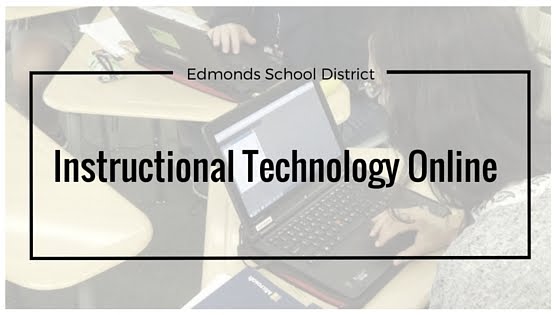In my 8th grade English classes we are working on Collection Two in the new English curriculum. The focus is on elements of suspense and the techniques that authors use to create suspense. One of the techniques that we focus on is foreshadowing. I have taught these concepts to my classes and we have discussed examples of them during the stories we have been reading. I thought it would be nice to have a formative assessment of these concepts to see if they remember some of the fundamental information related to these topics. The quiz asks the exact same information that we covered in the lesson. Hopefully, it will show that my students have retained some information.
The thing I found challenging was trying to make sure that all the questions and the answers were within the character limit. I had to turn some of the questions upside in order to make them work with the character limits in both the question and the answers.
At the end of the Collection, we will be writing a persuasive essay on whether or not horror is appropriate for this age group. I thought that using a discussion on Kahoot! would be a good way to get students to start thinking about the prompt. This way we could discuss it a bit as a class and students could start to share their ideas with each other. Hopefully, this will make starting out the essay a bit easier.
I like that the feedback is instantaneous. I will be able to tell immediately what students understand and what they don't. The excel spreadsheet is very user friendly and I don't have to go through and grade all the papers. I can see a breakdown of each question and answer right away. It also tells students which answer is correct and if they got it right or wrong as we are going through the test. This is great feedback for them as well.
This will be a great tool to use as a quick formative check in with students on their understanding of concepts throughout the year while providing real time feedback for them and me.
Kahoot: