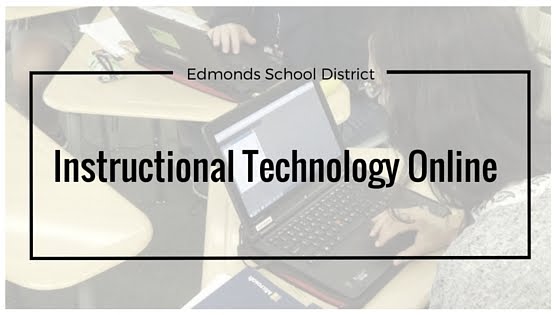I created a 3x3 links page to use in my 2nd grade classroom. I followed the directions in the slide presentation and was able to create a much easier way for my students to find links and websites. The 3x3 page was especially helpful when we were doing research for our country reports. My fellow teammates liked the page so much they also set it as the homepage for their own classroom computers.
http://www.3x3links.com/walden
Search This Blog
Wednesday, March 30, 2016
3x3 Links
I created a 3x3 links page to use in my 2nd grade classroom. I followed the directions in the slide presentation and was able to create a much easier way for my students to find links and websites. The 3x3 page was especially helpful when we were doing research for our country reports. My fellow teammates liked the page so much they also set it as the homepage for their own classroom computers.
http://www.3x3links.com/walden
http://www.3x3links.com/walden
Tuesday, March 29, 2016
Challenge: Secondary District Databases: Evolution Vs. Intelligent Design
So, I set out to start creating a lesson based on our super awesome district databases that I feel we don't use nearly enough. There is so much available through these sources and I wanted to highlight them. I applied both Gale Science in Context and Gale Opposing Viewpoints for this lesson.
My learning targets are as follows:
My learning targets are as follows:
- Students will be able to debate the pros and cons of teaching evolution vs intelligent design/creationism.
- Students will be able to explain their personal stance on evolution vs intelligent design through a five paragraph essay.
- Students will be able to refute other students’ stances on the evolution vs intelligent design through writing rebuttal paragraphs.
My skeleton outline for this lesson goes like so (please note, this is going to be probably about two weeks worth of work at minimum):
- Read provided materials or a selection from these sources (yes, there’s lots)
- Annotate documents for facts, opinions, and explanations. (either paper copies or online annotation application)
- Randomly selected for which side they will debate.
- Partner with one person from opposing side.
- Each will write 1 paragraph with three references explaining why their idea should be supported.
- Read each other’s paragraphs, then create a 1 reference rebuttal to the opposing viewpoint.
- Work will be submitted in two separate documents.
- Students will then do a gallery walk of the unlabeled paragraphs, rating each on a proficiency scale:
- Exemplary
- proficient
- basic proficiency
- limited proficiency
- not met
- not yet competent
- **Note: This could be done using Google Forms. Create a random form with the both paragraphs, then a rating for each paragraph and a while. Responses could then be provided for the students before they write their position piece.
- Students will then write a position piece based upon their personal position after reading – supported by factual research.
The provided materials include the following documents:
I acknowledge that I don't have the rubrics created yet for these activities, nor do I have the instruction sheets written, but this is the outline of the lesson I have planned to utilize these resources.
Challenge: Secondary District Databases: Evolution Vs. Intelligent Design
So, I set out to start creating a lesson based on our super awesome district databases that I feel we don't use nearly enough. There is so much available through these sources and I wanted to highlight them. I applied both Gale Science in Context and Gale Opposing Viewpoints for this lesson.
My learning targets are as follows:
I acknowledge that I don't have the rubrics created yet for these activities, nor do I have the instruction sheets written, but this is the outline of the lesson I have planned to utilize these resources.
My learning targets are as follows:
- Students will be able to debate the pros and cons of teaching evolution vs intelligent design/creationism.
- Students will be able to explain their personal stance on evolution vs intelligent design through a five paragraph essay.
- Students will be able to refute other students’ stances on the evolution vs intelligent design through writing rebuttal paragraphs.
My skeleton outline for this lesson goes like so (please note, this is going to be probably about two weeks worth of work at minimum):
- Read provided materials or a selection from these sources (yes, there’s lots)
- Annotate documents for facts, opinions, and explanations. (either paper copies or online annotation application)
- Randomly selected for which side they will debate.
- Partner with one person from opposing side.
- Each will write 1 paragraph with three references explaining why their idea should be supported.
- Read each other’s paragraphs, then create a 1 reference rebuttal to the opposing viewpoint.
- Work will be submitted in two separate documents.
- Students will then do a gallery walk of the unlabeled paragraphs, rating each on a proficiency scale:
- Exemplary
- proficient
- basic proficiency
- limited proficiency
- not met
- not yet competent
- **Note: This could be done using Google Forms. Create a random form with the both paragraphs, then a rating for each paragraph and a while. Responses could then be provided for the students before they write their position piece.
- Students will then write a position piece based upon their personal position after reading – supported by factual research.
The provided materials include the following documents:
Thursday, March 17, 2016
Challenge: Google Classroom
By Trish Bauman
class code: 8dxno
What did you create, and why?
I created a 6thGrade Reading Rm 19 Classroom to assign documents to students, post announcements and video links, create discussions, and manage student work online.
.
What went well for you?
Easy to follow directions online, at the Summer Institute and at the Chromebook Workshop.
What was challenging?
Making sure to put the due dates on the assignments, and remembering how to get an Excel sheet of their results.
What did you enjoy?
I enjoyed being able to upload an article and questions for the students to work on. Creating a class slide show on the classroom. It opened up a greater possibility of integrating technology into the lessons. It also gives them practice on SBA types of questions and reading of articles.
What ideas do you have for using this tool with your students, grade level, staff or to communicate with families?
Ideas I have for using the Google Classroom are: group presentations, individual presentations, class created Google slides for presentations, reading and answering question on both Google doc and forms, creating quizzes which are scored by Google, and having digital resources as a way of moving to a paperless format.
Challenge: Google Classroom
By Trish Bauman
class code: 8dxno
What did you create, and why?
I created a 6th
Grade Reading Rm 19 Classroom to assign
documents to students, post announcements and video links, create discussions,
and manage student work online.
.
What went well for you?
Easy to follow directions
online, at the Summer Institute and at the Chromebook Workshop.
What was challenging?
Making sure to put the due
dates on the assignments, and remembering how to get an Excel sheet of their
results.
What did you enjoy?
I enjoyed being able to
upload an article and questions for the students to work on. Creating a class
slide show on the classroom. It opened up a greater possibility of integrating technology into the lessons. It also gives them practice on SBA types of
questions and reading of articles.
What ideas do you have for
using this tool with your students, grade level, staff or to communicate with
families?
Ideas I have for
using the Google Classroom are: group
presentations, individual presentations, class created Google slides for
presentations, reading and answering question on both Google doc and forms, creating
quizzes which are scored by Google, and having digital resources as a way of
moving to a paperless format.
Wednesday, March 16, 2016
3x3 Links
The directions for the 3x3 badge were very clear. I had previously set up a 3x3 but did this badge so I could learn something new and be able to assist peers with their 3x3 links. My new learning was mostly about the settings and how the page is viewed by others. I also learned that I could hide some links, which will be useful at different times in the school year.
3x3 Links
The directions for the 3x3 badge were very clear. I had previously set up a 3x3 but did this badge so I could learn something new and be able to assist peers with their 3x3 links. My new learning was mostly about the settings and how the page is viewed by others. I also learned that I could hide some links, which will be useful at different times in the school year.
SWIFT Webpage
Challenge: SWIFT Webpage
By Trish Bauman
What did you create, and why?
I created a 6th grade webpage on SWIFT, which is an effective online tool for my classroom. It is an easy way to communicate with parents and families (Component 4c) in the Danielson Framework. It also is and easy way to organize webpages, links, documents etc.
.
What went well for you?
SWIFT is very easy to use and add to. I have linked it to the other 6th grade teacher’s SWIFT website.
What was challenging?
One challenge that I faced was trying to a pdf into the documents page. I cannot upload pictures as link on SWIFT quits on me.
What did you enjoy?
Everything is organized in one place- websites, programs, and information for Camp Orkila etc.
What ideas do you have for using this tool with your students, grade level, staff or to communicate with families?
I give the parents the website to my SWIFT page at the beginning of the school and show them it at conference time. I plan on adding the Google Calendar to my webpage.
On my Home page is current information for student/parents; the Announcement page has information about our STEM Club; the discussion page has a discussion question about salmon; I love the Documents page I can upload assignments and documents that might not make it home; the homework page explains our planner; I love, love, love the Links page as it contains links that we use on a regular basis and my newly created 3X3 links; the Practice Quiz is used to reinforce something we are teaching and the Contact page is very useful for students and parent to contact me by email.
SWIFT Webpage
Challenge: SWIFT Webpage
By Trish Bauman
What did you create, and why?
I created a 6th grade webpage
on SWIFT, which is an effective online tool for my classroom. It is an easy way
to communicate with parents and families (Component 4c) in the Danielson
Framework. It also is and easy way to organize webpages, links, documents etc.
.
What went well for you?
SWIFT is very easy to use
and add to. I have linked it to the
other 6th grade teacher’s SWIFT website.
What was challenging?
One challenge that I faced
was trying to a pdf into the documents page. I cannot upload pictures as link
on SWIFT quits on me.
What did you enjoy?
Everything is organized in
one place- websites, programs, and information for Camp Orkila etc.
What ideas do you have for
using this tool with your students, grade level, staff or to communicate with
families?
I give the parents the
website to my SWIFT page at the beginning of the school and show them it at
conference time. I plan on adding the Google Calendar to my webpage.
On my Home page is current
information for student/parents; the Announcement page has information about
our STEM Club; the discussion page has a discussion question about salmon; I
love the Documents page I can upload assignments and documents that might not
make it home; the homework page explains our planner; I love, love, love the
Links page as it contains links that we use on a regular basis and my newly
created 3X3 links; the Practice Quiz is used to reinforce something we are
teaching and the Contact page is very useful for students and parent to contact
me by email.
Tuesday, March 15, 2016
Challenge: 3X3 links
By Trish Bauman and Doug Riggin
http://www.3x3links.com/baumanroom19
What did you create, and why?
I created a 6th grade 3X3 for my Swift website. Here is my focus for the year: “Students this year will use technology, including the Internet and programs, to practice math, use Reading and Math programs, do research, work with questioning and have all them in one place.”
Students are beginning to use Google Classroom in our 6th grade classes. I wanted students to continue building their knowledge and skills in using the websites, programs and Google searches that they will be using this year.
What went well for you?
Setting up the 3X3 went well. After following the step by step direction provided, I easily created our 6th grade 3X3. After conferring with the other 6th grade teacher about website, programs, etc. that we wanted, we began creating the 3X3.
What was challenging?
One challenge that I faced was finding the correct url for the websites we wanted that would work. Some of the programs do not give a logo for them to use as a visual clue for the students.
What did you enjoy?
Students are learning to use this tool. Everything is organized in one place- websites, research engines, programs etc.
What ideas do you have for using this tool with your students, grade level, staff or to communicate with families?
I have put it as a link on my SWIFT website so that the students can use it at home. I also emailed it to all the staff at my school.
Challenge: 3X3 links
By Trish Bauman and Doug Riggin
http://www.3x3links.com/baumanroom19
What did you create, and why?
I created a 6th grade 3X3
for my Swift website. Here is my focus for the year: “Students this year will use
technology, including the Internet and programs, to practice math, use Reading
and Math programs, do research, work with questioning and have all them in one
place.”
Students are beginning
to use Google Classroom in our 6th grade classes. I wanted students
to continue building their knowledge and skills in using the websites, programs
and Google searches that they will be using this year.
What went well for you?
Setting up the 3X3 went
well. After following the step by step direction provided, I easily created our
6th grade 3X3. After conferring with the other 6th grade
teacher about website, programs, etc. that we wanted, we began creating the
3X3.
What was challenging?
One challenge that I
faced was finding the correct url for the websites we wanted that would work.
Some of the programs do not give a logo for them to use as a visual clue for
the students.
What did
you enjoy?
Students
are learning to use this tool. Everything is organized in one place- websites,
research engines, programs etc.
What ideas do you have for using
this tool with your students, grade level, staff or to communicate with
families?
I have put it as a link on my SWIFT website
so that the students can use it at home. I also emailed it to all the staff at
my school.
Subscribe to:
Posts (Atom)